本期教程:文章标题美化,添加常见问题FAQ
效果演示:
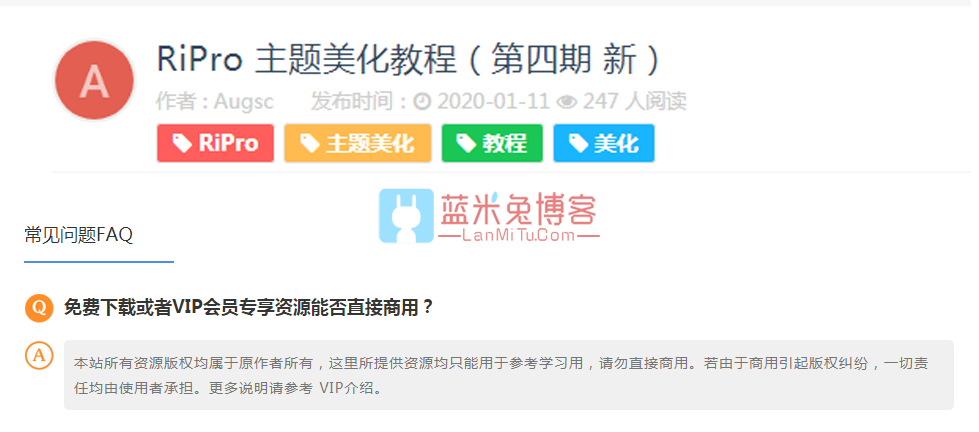
文章标题美化教程:
[gzh2v key=”9385″]
1. ripro -> parts -> single-header.php 文件,整体替换为如下代码
2. ripro -> assets -> css-> diy.css 添加如下样式
添加“常见问题FAQ”教程:
1. ripro ->inc -> codestar-framework -> options -> options.theme.php 搜索“share_poster_img_qrcode”,在第一个“),”后添加如下代码
2. ripro -> parts ->author-box.php,在“<div class=”article-footer”>”前添加如下代码
3. ropro -> footer.php,在“<?php if (_cao(‘web_js’)) : ?>” 前添加如下代码
4. ripro -> assets -> css-> diy.css 添加如下样式
5. 附上所需图标,请自行下载,放入 ripro -> assets -> images -> background 目录下
[/gzh2v]
© 版权声明
- 注意:本站资源多为网络收集,如涉及版权问题请及时与站长联系,我们会在第一时间内删除资源。
- 您购买的只是资源,不提供解答疑问和安装服务。
- 付款后如遇到无法下载的情况请联系QQ:825564。
THE END





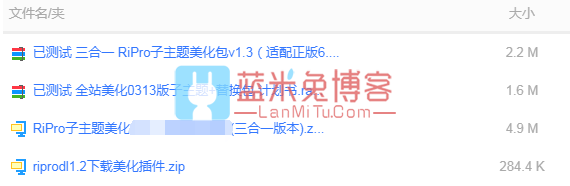


![[Android]戒撸APP 戒色全书v3.5.1一款帮助戒色神器-蓝米兔博客](https://www.lanmitu.com/wp-content/uploads/2020/04/f183e0ff82c0f6d.png)
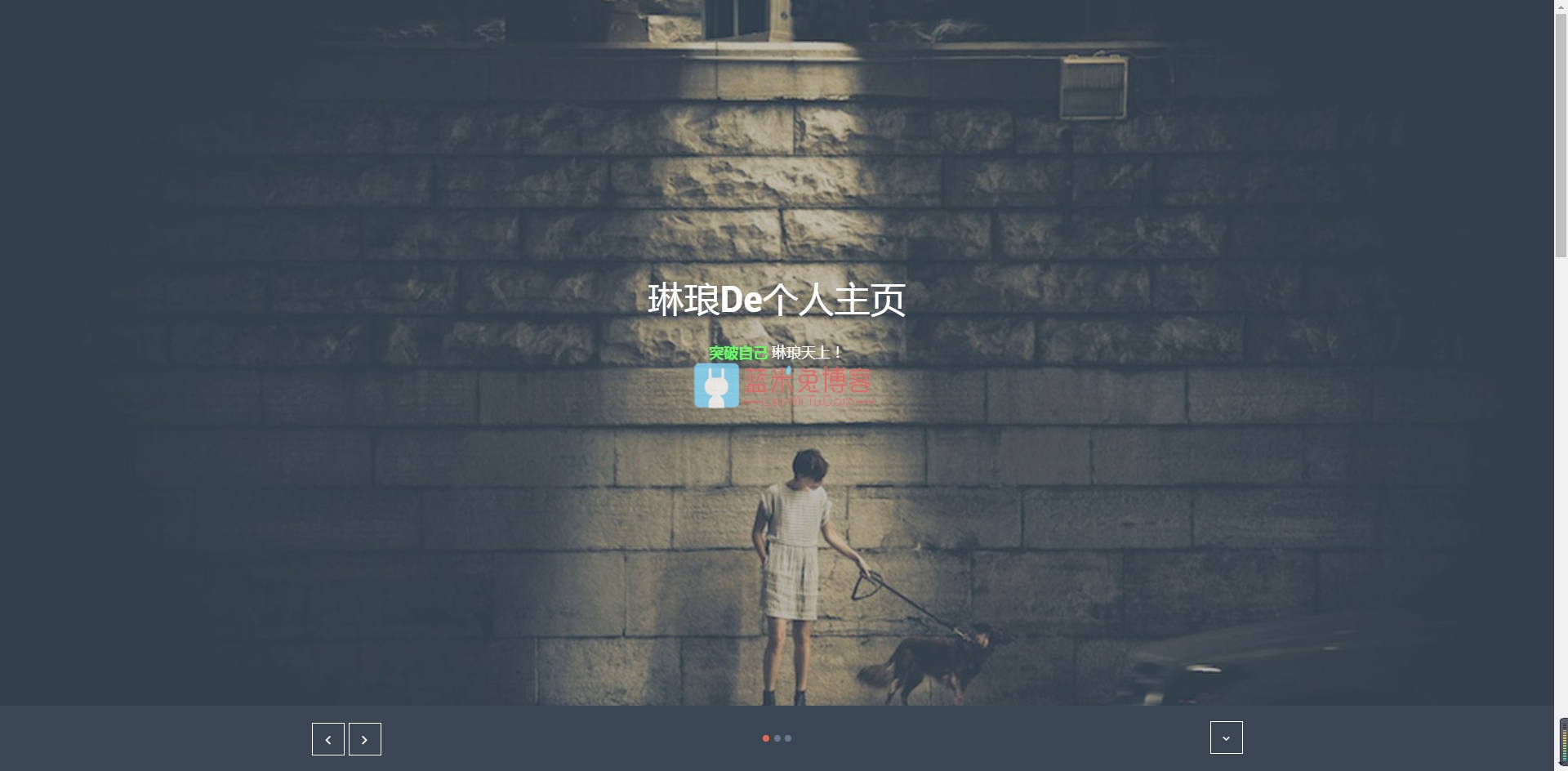
请登录后发表评论
注册
社交帐号登录